- Home
- >
- THINK AND ORGANIZE ITS COURSE
- >
- Pedagogical activities and resources
- >
- What activities can I use for social learning ?
This subject is vast, therefore no list can be exhaustive. It is easy to list a few activities that can be qualified as social learning activities, among them are some of the most common, which can sometimes even be the most powerful (making a new recipe to cook with others (peers together), sharing experiences about the use of a diesel vehicle, building a social housing project through the use of feedback, etc.), but it is not possible to list all of them, as new ones can be created, with variations on format, theme, structure and pace.
Sometimes these are not even activities specifically and solely associated with social learning, but may also draw on learning by doing... (*for those who prefer: social learning, experiential learning)... or even to other approaches.
As far as symbolic activities associated with social learning go, there are “generic classics” that allow for reflection, and from which it is interesting to pick and choose, to combine, or to connect with other activities in order to create collaborative learning activities among peers.
There are also “games” or “structured activities” that can inspire creativity, and are easily transformed into another activity... social learning for example !
Where games are presented in the document with a synthetic description, the complete and original instructions are “found elsewhere” if you are interested or linked to (let’s not clutter up this document... the game instructions are sometimes very long).
USEFUL LINKS
“TRADITIONAL – GENERIC” FACILITATION TECHNIQUES AND ACTIVITIES
Question-based facilitation techniques |
|
Asking questions individually or in a group using :
...and starting discussions |
Implementation : A question can be contextualised with a document or inserted into a discussion thread.
Multiple choices or answers, if any, can be “attached” to the question. |
Ask participants :
...and starting discussions |
Implementation : 🙂 🙁 :/ 😀 😛 C~_~Ͻ
ok or ko, + or – , ??? or ^^… etc. A sign shared at a specific point in time invites one to stop, to consider a different sharing format. Sometimes you need to build up a glossary or get a list... Example: today, what is your “inner” weather? This can also be done directly using first name, nickname, etc. Personalising implies creating a relationship ! |
Participation-based facilitation techniques |
|
Share a white board for :
|
Implementation: a theme is proposed, a question asked... A pad or a discussion thread seems a more appropriate way to make the production visible... and to gradually bring out the consensus or decisions.
If the themes are already known, either discussion threads (contextualised or not) or pads can be created in succession depending on the actual or expected level of richness and depth. ...Over to you! |
Share on a chat :
|
Implementation: different threads can be created :
It is possible to target certain topics and or certain people to trigger interactions with people already involved or those who will be involved, with groups already formed or those that will be formed. ... time, place, people ... it’s up to you to try it out! |
Creating workshops :
|
Implementation: depending on the outcome of a task, the data to be processed or produced and the availability and size of the group, time, place, interests, it is often worthwhile to use workshops. To develop interactions in small groups, to divide up and spread out work, to distribute the workload, to vary the perspective, to encourage new encounters ...
... it is just as beneficial to create these workshops collectively, in terms of objectives, methods ... Using pads for a good visualisation of who needs to do what, when and where, is not a bad idea ! |
Participation-based facilitation techniques |
|
Share resources, links, documents ...
|
Implementation: there are many ways of sharing and/or creating content (discussion threads, pads, multimedia, scenarios, etc.).
Ask a question, challenge, get people to participate, evaluate, create, organise, ... and you can disappear once it’s got going ... |
Get participants to interact :
|
Implementation: once the work begins, you sometimes need to push, to slow down the pace, to differentiate, to group subjects together, to help students question each other... to provoke discussion, to encourage and implement the assessment.
Posted in the form of a message or associated comment, the productions (made individually or in groups in pad format, multimedia, etc.) may be part of an assessment + or -. The assessment may be both quantitative and qualitative, and it can also be based on different criteria ... You decide! The assessment may lead to the improvement and development of skills for all parties ! |
Ask the participants to produce :
|
Implementation: there are many ways of sharing and/or creating content (discussion threads, pads, multimedia, scenarios, etc.). There are many different ways of organising timing, grouping and structures.
Reminder : to develop interactions in small groups, to divide up and spread out work, to distribute the workload, to vary the perspectives, to encourage new encounters... to enrich the final product and develop cohesion ... ... it is just as beneficial to work on the production as a group, in terms of objectives, methods... etc. and creating a good visualisation of who needs to what and when and where, is not a bad idea ! |
The evaluative facilitation technique |
|
Asking for an opinion or diagnosis :
|
Implementation: make sure you provide the necessary information and respond to requests for clarification.
A discussion thread is very appropriate, once the basics have been established, propose that everyone formulate advice and suggestions in challenge mode (hidden from others). Once the consultation is over, reveal the answers and start the discussion. |
| Conduct a weighted vote :
The principle consists of giving a “weight” to each candidate or to the one for (or against) whom you are leaning, instead of giving positive points to one person or idea. The advantage of weighting is that it takes into account more fully the wishes of the participants, who can express their disapproval as well as their approval, and possibly divide their points between several if necessary ... And then, engage in debate ! Note : it is also possible to define the assessment by designing different criteria. |
Implementation: which ideas, which people, how many points each has, are there any rules for allocating points ...
Create as many threads as there are ideas or people. Set your messages to challenge mode (hidden) until the end of the vote. Launch the vote ! Once the consultation is over, reveal the answers and start the discussion. NB : allow one vote per criterion if applicable. Specify the criteria in the discussion threads. |
| Have the participants take the quiz :
Quickly give take several sources related to the same content Have participants produce questions on content from different sources by dividing the sources between teams The teams then pass the quizzes to each other by “rotating” and naming the person answering He/she scores 2 points if he/she answers alone, 1 point if he/she calls on his/her team, the questioning team earns 1 point if they do not answer ... |
Implementation: set up teams, share sources, start from using a pad reserved for the group for creating questions, invite them to ask questions to one person ...
... get them to react, pass on the answer, and count the points. |
“GAME” TYPE “STRUCTURED” ACTIVITIES AND FACILITATION TECHNIQUES
Envelope game |
|
| A game to be used when there are several (relatively simple) problems for which possible solutions are sought.
Write each problem clearly on an envelope. Form as many groups as there are problems, or vice versa. Without trying to answer the problem, each group “responsible” for a problem establishes assessment criteria (e.g. moderate cost, realism, ease of implementation, originality, etc.). These criteria will be used to assess the solutions that will be proposed later. The envelope is then passed from group to group and the groups put in their answers without knowing the assessment criteria. The “responsible” group then collects the envelope, looks at the answers and allocates 100 points per group according to the answers produced and retained. The assessment criteria are used to select the best answers. |
Implementation: the “responsible” group will note down the problem and its assessment criteria in a message or comment (not visible to the other groups).
They will reveal the content of the message or comment once the answers have been submitted. |
The Carousel (5 Ws?) |
|
| Covering a topic through the output of the participants.
Like a carousel, propose a circular format from question to question and/or from theme to theme, to small groups (pairs, threes) Participants respond to a first question or theme, dividing up the work among themselves. Once finished, they pass on their answers and the next group completes, corrects, amends the initial responses ... and again, and again, until they have done a complete round. NB : The questions can be produced using the 5Ws, so an analytical approach can be taken to a theme |
Implementation: first determine the questions. Divide them into discussion threads (contextual or general), targeting the first participants in each question using a @
Once the answers have been given, invite other participants by designating them via @ on the question or theme ... and so on. Finally, invite all the participants to read over the answers. |
Forum, Agora |
|
| Odd ones out ? What are these doing here ?
They do not refer to any particular facilitation techniques ... ... but they do benefit from being facilitated! NB : an example inspired by the Thiagi intelligent interruptions: select a participant who can, in relation to a topic in progress :
|
Implementation: no comment. Share your good practices here. |
Edward de Bono’s hat |
|
| The principle of this method, which combines problem solving and creativity, consists of structuring and building our thinking by “borrowing” hats associated with a particular role. The sequencing of the method allows us to focus on one way of thinking at a time (6 distinct ones), and can be used in groups or individually.
Example of roles: neutral, passionate, positive, negative, creative, organised |
Implementation: it is essential to find a topic beforehand and designate the audience you want to engage on the topic. It is also possible to share the hats between different audiences and/or over time.
Next, find ways to represent the hats and specify their meaning, in relation to the theme. Finally, create one or more pads, multimedia files, threads. Let people express themselves in the thread, the pad or by commenting on the multimedia file page. |
| NB: instead of hats, we could imagine characters, each with a personality ... | |
The 5 whys- ? |
|
| The “5 Whys” is a problem-solving tool for getting to the root cause of a problem by asking the question “Why?”
Describe and clearly identify a phenomenon by asking the question “What is happening ? ”. Rephrase a new question starting with “Why?”, in order to find the why of the why. NB : this work is not intended to be done in a group, but it is possible to imagine it done this way when the work is initiated (in groups), or at the end, after individual work, consisting of an enrichment activity or an assessment. |
Implementation: via the same discussion thread (contextualised or not), on a pad in the case of a group, or a multimedia file in the case of individuals.
The last two would allow greater visibility. |
Word cloud |
|
| Allows a group, social representation of an object, phenomenon.
Ask everyone for terms, quotes, ideas, opinions, etc. about a subject. Once this has been done, use the result to engage in discussion. |
It is also possible to include a table or pad in a more graphic and visual way in a document ... via the code or URL link ... |
Learning “Expedition” |
|
| Go and see how others are doing in the field of ...
Go in search of the following information on the subject of ... Share what you were surprised at, create feedback ... NB : use varied media to present the results (photo panel, video, texts, graphics, etc.) |
Implementation : via multiple multimedia files, or compiled into one for the final production. |
“Wiki” |
|
| Glossary, lexicon, FAQ, best practices, collaborative bookmarking (social bookmarking), etc.
Build and define your methods: production, validation, sharing, in a shared resource space with contributions from each person, visible to all. NB: if possible, vary the media produced (photo panel, video, text, graphics, etc.) |
Implementation: via pads and/or multimedia files, depending on whether they are working individually or in a group, in a dedicated space.
A system of votes and feedback can be implemented to qualify and enhance the value of the various resources. |
Booksprint, collaborative writing |
|
| To share knowledge, perspectives, advice
Through writing and reading other productions Enriching individual productions through corrective iterations Either shared writing, where each person makes their own contribution or by writing a text together in full. |
Implementation: technically via pads and/or multimedia files, depending on whether the writing is done individually or as a group.
A voting and feedback system can be linked to qualify and assess the various outputs. |
Delphi Pyramid |
|
| A consensus-based problem-solving technique that involves generating ideas individually and then in groups.
Each person states his or her choices or priorities (between 5 and 10) on a subject. Participants then get into pairs and seek consensus to select as a group from their initial proposals. Next, groups of 2 people form groups of 4; then groups of 4 form groups of 8, etc. At each of these stages, the group unanimously selects the criteria it chooses. |
Implementation: First, determine the topic and the problem or questions. Invite everyone, then bring the participants together 2 by 2 using @, then 4 by 4... |